

If you haven't done that yet, find out below how!
Oh, you've already completed all the steps?
Awesome! Your reward should arrive on your account within 24 hours. Make sure to complete the onboarding missions so you can start using your new skin!
Here's a step-by-step guide on how to claim the Smoke Claw Skin for Fenris.
Go to Wargaming.net
On the Wargaming website, sign in through your Steam account.
Add your email and password.
Click "Confirm" and head over to your mailbox.
Look for an email titled "Wargaming.net: Confirm email address".
Click on "Confirm Email Address".
Done! The Smoke Claw skin will be delivered within 24 hours. Once you've completed the Onboarding Missions, the skin can be selected in-game.
If you've already passed the onboarding, no additional steps are needed - just wait for your new skin to arrive!
Log in to your Wargaming Account.
Visit the Wargaming Account Management page.
Click "Confirm" and head over to your mailbox.
Note: If you've previously verified your email, the button won't appear in Account Management.
Look for an email titled "Wargaming.net: Confirm email address".
Click on "Confirm Email Address".
Done! The Smoke Claw skin will be delivered within 24 hours. Once you've completed the Onboarding Missions, the skin can be selected in-game.
If you've already passed the onboarding, no additional steps are needed - just wait for your new skin to arrive!